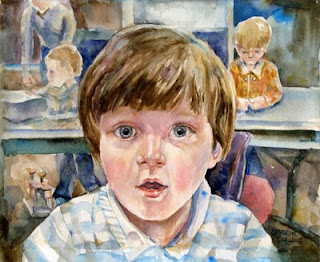
I think I stayed up too late last night! I finally forced myself to look into the mysteries of face book, and that led to getting links on my blog. The problem was that I had an old template and it took some doing to figure out how to post links. Then I had a aha moment about 3:00 am and found I could update the template and now posting links are are just a snap! Oh and here's big news! I have an etsy account I opened November 25th 2007 to sell on and I listed something (finally!) Wooo hooo!
I started doing my taxes today and that would put anybody to sleep. While doing that, I did have a great idea to make a video to put on my auctions (see how my artist brain doesn't want to be saddled down to doing taxes?) Anyhoo, I will be doing the video in the next week or so, I think. It will really be fun!
I hope everyone else is having a very pleasant Sunday. I need to go cook some asparagus, it was on sale yesterday. Hmmm... must be spring!
2 comments:
I would like to post links too. How?
Hi Judy,
Here's how you do it:
After you've signed into your blogger acct. you
1.) Click on the "Layout" tab (if you dont' see a "layout" tab then you need to update your template. There is a button to click on that says 'update' but I can remember where that was exactly.
2.) Click on "Add a Gadget"
3.) Scroll down until you see "Link List", click on it
4.) You'll see "Title" = this is where you type in what you'd like you link list to be named (for example, My Favourite Blogs or My Favourite Wesites)
5.) Under "New Site URL" = where you paste the http//: code line/link to a blog you like to add a link to
6.) "New Site Name" = type in the name of that particular blog or website
7.) Click on "Add Link" & then "Save" buttons
After your first link is saved you will see it appear under the "Add a Gadget" section (as whatever you've named this gadget - ie. My Favourite Blogs")
To add more links click on "Edit" and then start adding in more "New Site URL's" and "New Site Names"... don't forget to click on "Add Link" and "Save" buttons.
Your links can be (alphabetical, random or reverse alphabetical) by changing to whichever one you'd like by clicking on down arrow under "Sorting".
Post a Comment